Jutoh: What it is
 Jutoh is a software package that permits the creation of ebooks. That was difficult! No, seriously, it is just that. You can import your writing from various sources or use the (admittedly) basic built-in editor. When you are ready, you can then export your ebook in various formats. There’s also a basic cover designer. Jutoh is programmed and published by Julian Smart of Anthemion Software. If you want something to provide a “writer’s desktop”, with a wide variety of very useful features, I would recommend that you also take a look at Writer’s Café, from the same source. This concerns the whole process up to creating the finished product. It provides tools that can help in the actual writing of your works of fiction. Combine the two (very simple), and you have everything you need!
Jutoh is a software package that permits the creation of ebooks. That was difficult! No, seriously, it is just that. You can import your writing from various sources or use the (admittedly) basic built-in editor. When you are ready, you can then export your ebook in various formats. There’s also a basic cover designer. Jutoh is programmed and published by Julian Smart of Anthemion Software. If you want something to provide a “writer’s desktop”, with a wide variety of very useful features, I would recommend that you also take a look at Writer’s Café, from the same source. This concerns the whole process up to creating the finished product. It provides tools that can help in the actual writing of your works of fiction. Combine the two (very simple), and you have everything you need!
.:0:.
My Own Story
When I first started writing ebooks, the only option that I could find was Open Office’s PDF export. To be perfectly honest, I don’t like PDFs. More, I was aware of the Kindle and iBooks, along with other ebook formats. That’s what I wanted! I wanted something that came as close to behaving like a real book as possible. After a lengthy period of searching, my eldest son, Damien, sent me a link to Anthemion Software’s Jutoh.
Now, I’m not going to pretend it was all smooth sailing from that point. To be honest, I’m not a great one for reading guides to software. To me, the best software is usually as intuitive to use as possible. Jutoh appeared to be just that. Naturally, not having actually read anything about using it, I started colliding with problems, most of which could be sorted in moments by simply reading the User’s Guide. What I did learn, however, was that Julian Smart, the creator of the software, is superb at providing remarkably patient support, whether it’s just pointing to a part of the User’s Guide, or delving deeper. I can say in all honesty that I have never experienced such excellent levels of support!
These days, I write away in Open Office, open a new project in Jutoh when ready, and import the Open Office document. Very little work is required after that. I have saved configurations that I import at the beginning. Close the project, reopen it and apply the configurations. That just leaves designing a cover, or using one already made, adding a few extras, and then I can run the ebook generator for each format I want, including a special format Open Office document for submission (after conversion to a Word document) to Smashwords.com with no problems. Life simply can’t get any simpler.
Jutoh can be as simple or as complicated as you want, according to what you want of your ebook. If you opt for complicated, you can rest secure in the knowledge that Mr Smart can help in an emergency. You will get quick support through joining the Yahoo Group.
.:0:.
Testimonials for Jutoh
“I just put a new Teen novel up on Kindle – using Jutoh, it came out clean and easy to read, even with my differing fonts. I started to get good reviews right away; and as you know, that is the life-blood for self-publishing.”
R. W. Jensen, Author of Diary of a Celebrity Horse Trainer
***
“I started using Jutoh almost a year ago. Up until then I was going crazy trying to get my first book formatted to meet the Smashwords premium catalog standards, but it seemed no matter how closely I followed Smashwords’ own directions I kept having problems. I was not a happy writer.
Since I’m fairly technically inclined I decided I had no choice but to learn HTML and format the book that way. While I was looking for HTML tutorials somehow I ran across a review for Jutoh from an indie author and so I checked it out. I was blown away and in love from first usage.
Here’s what makes Jutoh such an invaluable tool for me:
-
It runs on every major platform. I like to use GNU/Linux, the fact that it’s supported is great. Occasionally I need to use Windows or Mac, and it’s even better than I can install it legally on all three platforms using my serial number.
-
It uses HTML for formatting, but I don’t have to dig through the code unless I really want to. eBooks really do need to be formatted in HTML, but having use of Jutoh’s WYSIWYG editor makes my life so much easier.
-
Producing a book for nearly any bookstore is painless. Want to upload to Kindle? Push the button for .mobi. Publishing on iTunes or Nook. Piece of cake, that’s the .epub button. Smashwords, my old nemesis? Again, as easy as pushing a single button. (OK, Smashwords has the extra step of opening the file and resaving it as a .doc file, but even my grandma can do that.)
-
The community is active and vibrant, and Julian (the creator) is a champ at service and support. And bug squishing. I’ve yet to run into an issue that the community couldn’t help me through, and I’ve had some strange ones come up. I’m sure there are other communities this helpful, but the fact that most Jutoh users are authors adds something special to it.
I’ve gotten handy enough at formatting that I’ve even been able to take on some clients, and Jutoh hasn’t failed me yet. If you are willing to learn your way around inside Jutoh (and the learning curve is short), I would encourage you to try it. It will let you focus on writing more and formatting less, and that’s what all writers want, isn’t it?”
Adam Tervort http://adamtervort.com
***
Of the dozen or so eBook creation apps on the market aimed at the non-HTML crowd, Jutoh is the ONLY one I can recommend without reserve. It’s what Word or Word Perfect would be like if they produced epub and mobi files, and it’s just about as full featured as either. It produces the best looking HTML and CSS out there. More importantly, it’s very easy for amateurs to use. Making a table of contents (TOC) has never been easier. There’s no perfect substitute for coding by hand, but Jutoh comes closer than any app of its kind.
Charles Seper – professional eBook formatter and owner eBook Pioneers
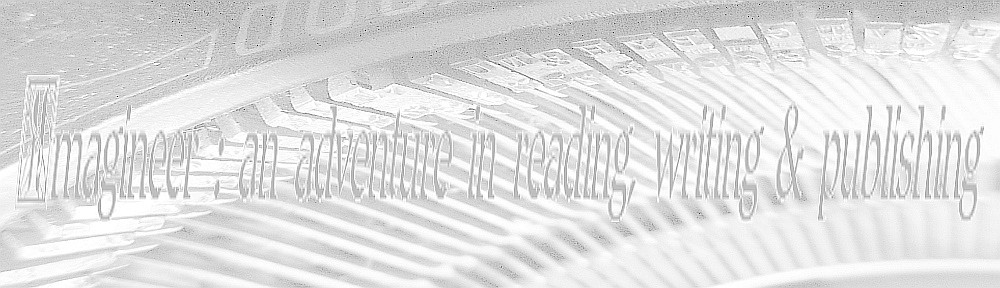
I am a total HTML illiterate, but have produced two titles to date that are now successfuly selling on Amazon, iBookstore and a number of other outlets. I used Jutoh for both books and found it a very simple process. Highly recommend the program.
Thanks John 🙂
I also like Scrivener, but while they have a Windows version of it now, it really works best on a Mac, so there are limitations. I’m going to check Jutoh out, thanks for the rec!
I hope you like Jutoh 🙂 It really is excellent!
Reblogged this on Hey Sweetheart, Get Me Rewrite!.
Thanks 🙂
I’m surprised no one has mentioned Calibre–it’s free and very user friendly.
I agree, Calibre is probably the best library maintenance tool out there! It’s also excellent for converting formats. I have mentioned it in previous posts, but it deserves a bigger post – perhaps when I’m feeling better 😉
Apparently, Amazon is rejecting Calibre generated eBooks now — so no go if you want to be on Amazon
That may be a consequence of something I’ve encountered when using Calibre. Some source material needs to have the settings just right and then there have been some plugin updates that are easy to miss, too. That said, I’m only aware of Amazon accepting ePubs – they still insist on generating Kindle formats themselves – even with the faults they produce 😦 There’ll always be problems in the ePubs, simply because they change specification as they are “improved” – and there always seem to be problems with ePubs converted directly to Kindle formats.
Prior to sometime in 2012, eBooks in Mobi format were accepted by Amazon. Now they will be rejected.
Ah, that predates my involvement in self-publishing 😉
Where did you hear that? I formatted Cannibal Hearts with Calibre, I just published it about a week ago. Amazon had no issues with it.
Sorry, I should have specified Amazon’s KDP program. Apparently it is hit and miss — sounds like you managed a hit. To Quote Amazon:
“Also, please note, although we used to accept MOBI files created by programs such as Mobipocket Creator and Calibre previously, we no longer support MOBI files created using third party applications such as the one you’ve used.
If you prefer uploading a MOBI file, we recommend that you use Kindlegen to convert your source file to MOBI format.
I hope this information is helpful. Thanks for using Amazon KDP.”
You can find the source here at: http://www.mobileread.com/forums/showthread.php?t=199363
Jutoh always uses Kindlegen, so that at least should be good to go 😉 I am somewhat confused, though, as I’ve only ever been offered the option to upload a Word file or an ePub – never a mobi file. There’s never been anywhere to upload a mobi, as far as I could see.
Interesting. Thanks for the link–I confess that I tend not to read the KDP forums. I think what they are saying is that they won’t help anyone with formatting issues from any software except their own. Since I formatted the .mobi file all by myself and didn’t ask them for assistance, it doesn’t seem to matter what software I used.
That’s my take on it, anyway. I actually bought a copy of my own book (I do that to check for any transmission errors) and it’s looks good to me.
Hi Steve – thanks for visiting my blog and for posting this very useful piece about Jutoh. I Had never heard of it before reading your blog and as I’m currently considering Scrivener – and wondering how to go about publishing digitally – this couldn’t have been better timed. Cometh the student, cometh the teacher and all that! Thanks again, Juliet
Hi Juliet, You’re most welcome 🙂 I’m glad that it’s helped – I wouldn’t be without Jutoh 🙂
Steve
Thanks for the advice. Following your link to Jutoh right now to read more about it.
You’re welcome Rob 🙂
Great comments, Steve. Thank you. You convinced me in no time. Cheers to you and your readers!